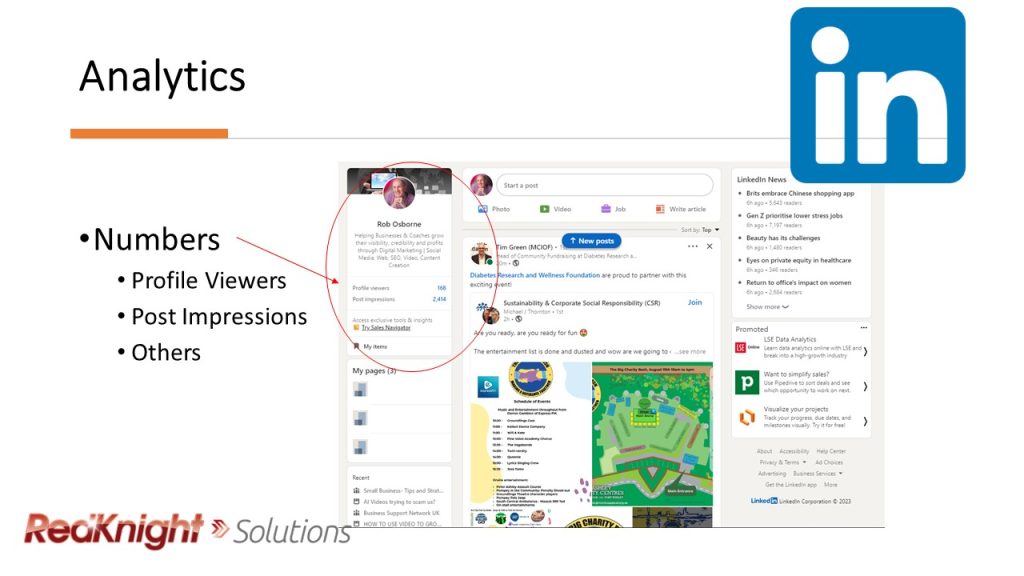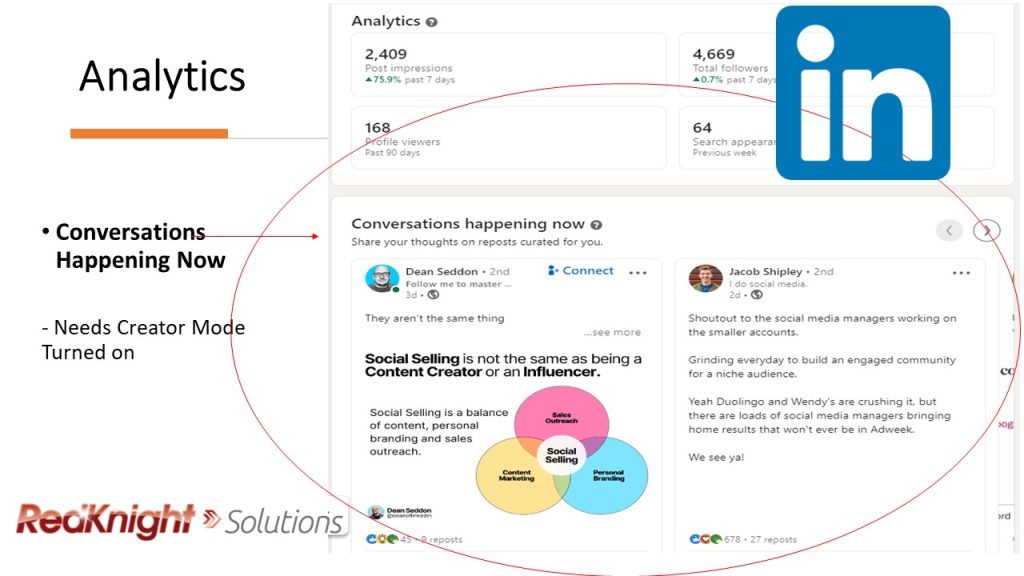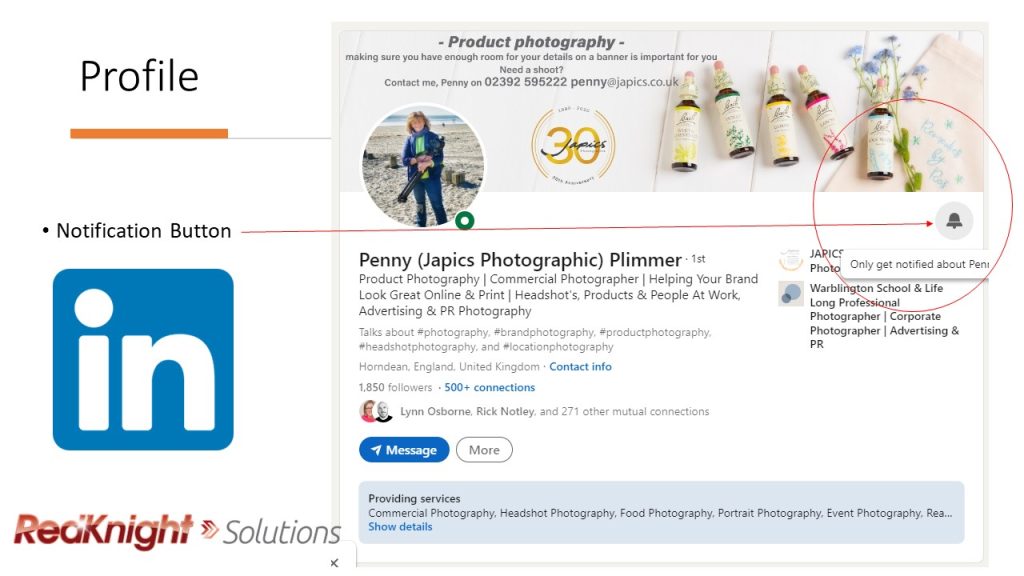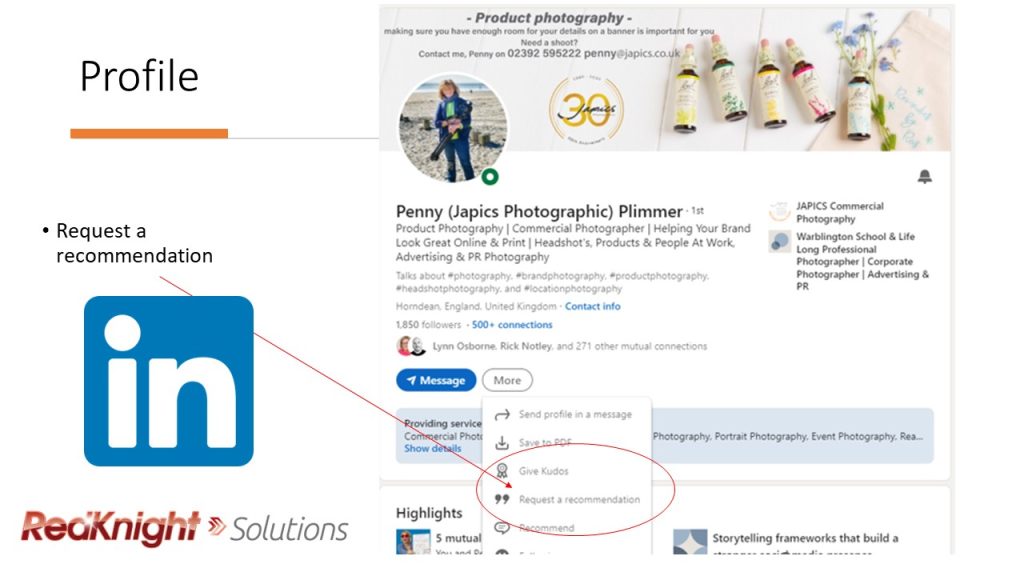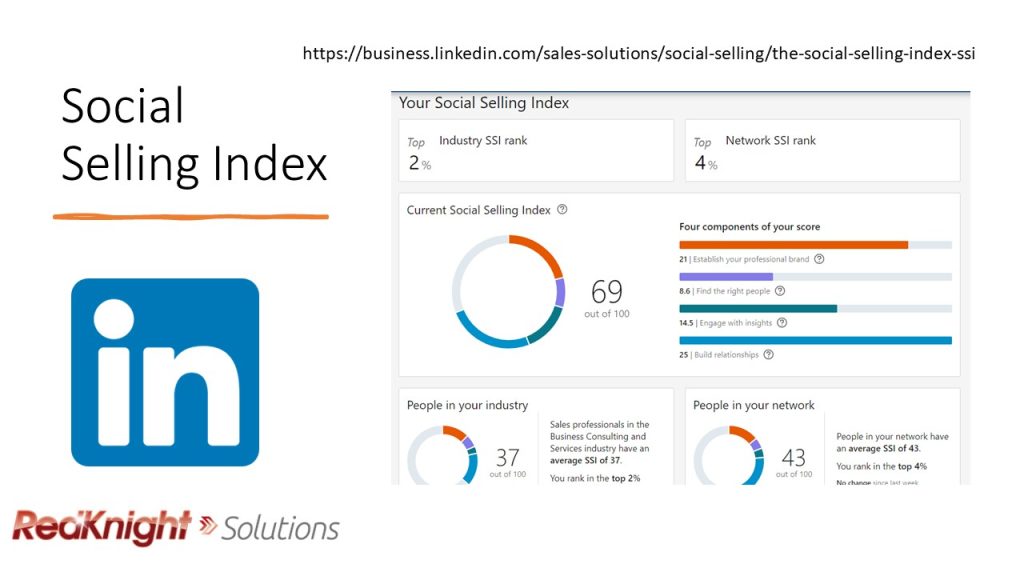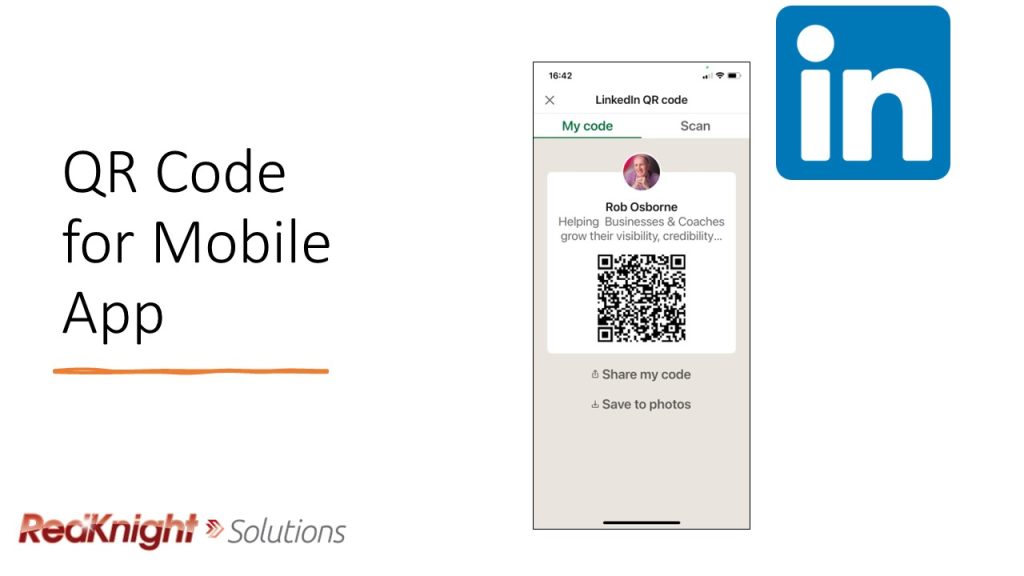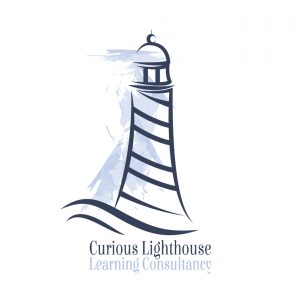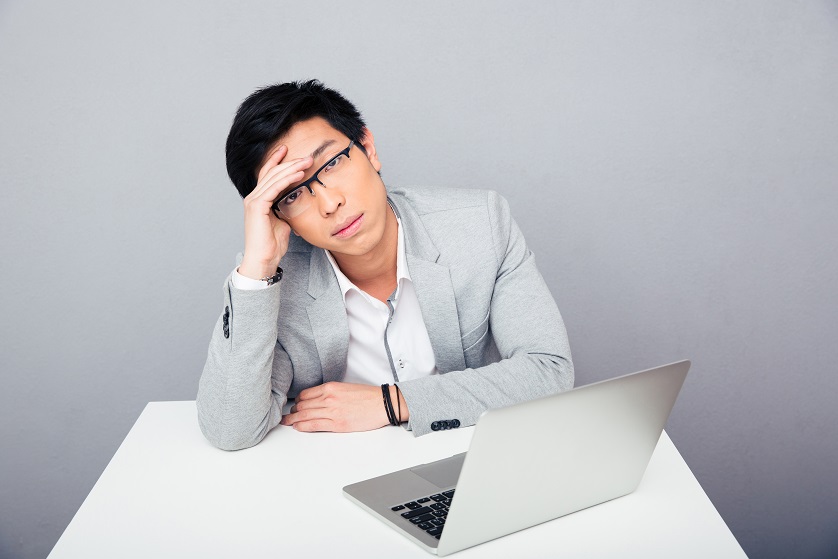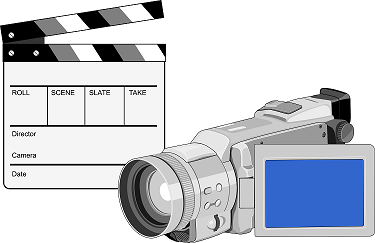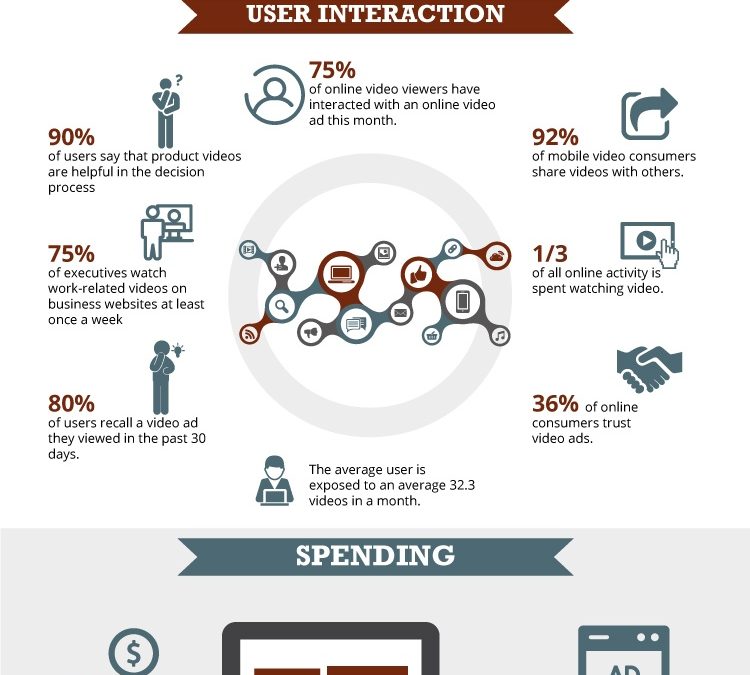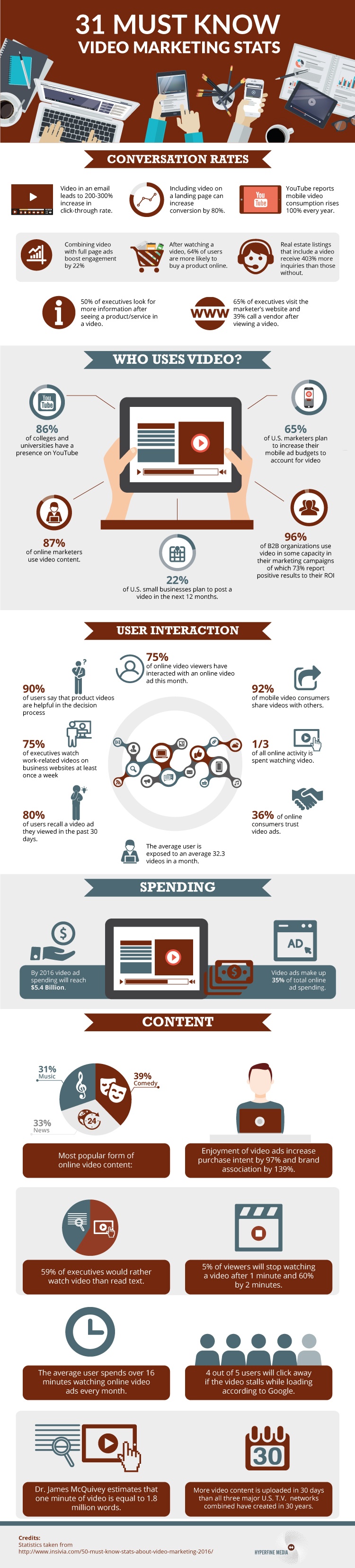Discussing Digital with Melanie Griffiths – Transcript
In this episode, Rob Osborne sits down with Melanie Griffiths, the founder of Melanie Griffiths (formerly known as Movement Junkie), to discuss her digital marketing strategies. Melanie’s business revolves around supporting people’s health and well-being through movement, dance, and energy healing work.
Melanie shares her approach to digital marketing, which includes email marketing to regularly engage with her audience through long-form posts and compelling calls to action. She also utilizes various social media platforms like LinkedIn, Instagram, and Facebook, where she shares longer stories and directly promotes her offerings. Lately, she has been experimenting with live video streams and has noticed a significant increase in engagement based on her analytics.
One of the key topics explored in this episode is finding one’s authentic voice and being genuine on video, even when it feels intimidating. Melanie emphasizes the importance of not overthinking content and instead focuses on putting herself out there. She reveals that her most successful posts are often the ones where she writes from the heart and embraces a more uncensored approach.
Melanie also explains how her content creation process has evolved over time. Initially following structured methods, she now describes it as more of an “energetic download,” where she freely writes about whatever is on her mind. While this approach may not be as strategic, it aligns with her authentic personality and has proven to be effective for her.
The discussion delves into breaking through self-censorship both online and offline, with Melanie providing valuable tips and encouragement for others to do the same. She emphasizes the importance of consistency even when growth feels slow, celebrating small wins along the way, such as gaining a single new YouTube subscriber. Melanie confidently states that her digital marketing efforts have positively impacted her business, leading to increased inquiries and bookings.
Listeners can connect with Melanie through her Facebook, LinkedIn, and Instagram accounts or by sending her a direct message. She eagerly invites people to reach out and encourages everyone to say hello.
This transcript of Discussing Digital with Melanie Griffiths has been produced using the transcription function of Easy-Peasy.AI
Transcript
**Rob Osborne**:
Hello everybody and welcome to this episode of Discussing Digital and today I’m discussing digital with Melanie Griffiths. Melanie could you give an overview of what you what you do
**Melanie Griffiths**:
and name your company for us please to start with. So it’s basically my name it’s Melanie Griffiths although it was formerly Movement Junkie because it was more movement based but I work with people supporting them helping them feel better in their bodies improve their health and well-being and we do this through movement dance and transformational energy healing work.
**Rob Osborne**:
Okay brilliant and obviously today we’re talking about just digital marketing in particular how you use digital marketing to promote you and your business so can you give us initially just a bit of an overview of how you use digital marketing at the moment please.
**Melanie Griffiths**:
Yeah so I’ve been acquainting myself with social media. I had to resist the urge to do that.
**Rob Osborne**:
Not cross fingers no!
**Melanie Griffiths**:
And that’s them so I suppose digital marketing email marketing so I have a very small but building email list and I try and stay regularly in touch with those people with kind of a long post and then calls to action on i’m selling this or doing that do you want to come to this that sort of thing. I actually do the same with social media as well. So I might tweak it slightly but the same thing, longer story posts, telling people what i’m selling literally this is what it is, this is what it costs, this is where you get it. And then collecting testimonials. This is all new this is all what I’m learning. learning collecting testimony sharing the testimonial and i am also starting to do live video which i still kind of i like it but i’m also nervous about it as well at the same time but i’m noticing the live videos when i look at the analytics which i don’t really understand but when i when i look at them on linkedin the analytics seem to go up
**Rob Osborne**:
of the live videos oh that’s that’s that’s really interesting i i mean i mean there’s a few things you’ve covered off there um that we we can explore because i mean before we started recording we were talking about the fact that you’ve recently discovered stream yard which is what you’re using for your uh live um live video broadcasts but interesting we haven’t really sort of talked about the analytics so uh it’s really interesting to hear that actually you are seeing a really positive result from or you see it and you’re not seeing it and you’re not seeing it
**Melanie Griffiths**:
being a positive result from actually doing those live videos i mean i i feel like i’m either rambling or talking absolute rubbish but i think there is probably little nuggets of wisdom coming through but i think it’s the whole thing of just putting myself out there yeah and and what people get is your energy and your personality and so you know we know this that people buy us and not our staff obviously they they are looking at us because there’s something about our stuff they’re interested in but the bit that i think makes them want to connect is is us isn’t it it’s it’s it’s the same for me if i want to go and get something or want to work with someone i want to i want to like them i want to trust them i want to connect with them yeah i want to feel that synergy before i i go and purchase from them so i feel with video even though it’s scary it’s sort of like the quickest route to market in a way because there you are the key is to not wait until your hair is dried or you’ve got your makeup on or you’re and and and and i think and that’s the bit i get i notice i still get a little bit faffy around but i’ll go oh i’m not quite ready i just need to mess around with the camera here well i wore that top yesterday let me go and find something else what do you want me to do i don’t know i don’t know i don’t know i don’t know i don’t know i don’t
**Rob Osborne**:
know what’s going on with my hair have i you know yeah i mean obviously a few of those like hair i don’t suffer from but i do i do know what you mean but but i think one of the good things is is is um you know once you’ve kind of got over that so you’re doing a lot of done is better than perfect type things because you’re getting it done um because it’s so easy to spend a lot of time um faffing you know sort of as you say it’s easy to kind of really get caught up in the the the
**Rob Osborne**:
um you also mentioned energy and stuff like that and obviously you are a very energetic person well that that’s that’s my my view of you i mean we met well we’ve actually never physically met but we met online through um a a networking group and when you do your 60 seconds your 60 seconds actually gets everybody around the country who’s doing the 60s who’s on that meeting doing some sort of exercise routine i mean i mean i always have to be a bit conscious because i you know because you go stand up and i think when i stand up i’m not quite sure which part of my body my video camera is going to be showing but you know you convert your your your lounge into a studio and stuff like that and it’s all part of the energy but that all comes across on all your other content as well which
**Melanie Griffiths**:
i think is great yeah oh that’s really good that is good to hear and i i think that comment done is better than perfect that for me has been gold that just remembering that in my head the whole time and i and when i think about it i think actually i’m a fairly creative chaotic person in life so to try and be something i’m not
**Rob Osborne**:
on the video it would actually be misrepresenting myself anyway so yeah yeah and and we talked about that beforehand didn’t we a bit about the um it’s important that you are yourself yeah yeah we’ve talked about the the marmite is it is it you know uh but but i think that’s really
**Melanie Griffiths**:
important i mean do you want to get expand a bit more about yeah well i think that’s really important our natural a natural thing as people particularly british people is is to to censor is in the minute that we’re in front of a camera or a video we start to censor ourselves and and i think it’s almost unconscious a lot of the time to the point that people won’t go anywhere near doing a live video because they’re so afraid um and i think and i think it’s sort of baby steps to get into that place and i know i’m getting more and more bold and getting more and more confident about what i want to say and um and it it’s so funny i’ve noticed that i’ll i’ll put a video out there or i’ll say something and i’ll think oh that was a bit that you know that was a bit near the mark as i’m sort of speaking video goes out there crickets and i think oh it doesn’t matter let’s keep going and so i think you’re constantly when if you’re a bit nervous of doing video you’re constantly refining that part of you until you get to that point where
**Rob Osborne**:
yeah you know you’re at sailor speak if that’s where you go yeah and and i think a lot of it is because like you know we see the telly and we see news presenters and stuff like that and they’re all very kind of uh you know for a long time it was weird this is bbc we have to speak like this and we can’t say um and are because they’re all perfect you know but actually most people um there you go i’ve just done um do you know do have those pauses and and they sort of there’s those little that we make just to kind of um just get us get our thoughts in place and it’s not a problem you know and one of the other things i i’d like to sort of think about is the fact that i’ve you know since covid we’ve been all of us spending a lot more time talking to each other on video links on zoom or teams or or whatever and if you’re just in a meeting you don’t quite often most people aren’t self-conscious it’s only when you suddenly go oh we’re doing an actual proper video that suddenly that self-consciousness is gone and you’re like oh my god i’ve got to do this and
**Melanie Griffiths**:
it just kicks in again it’s the performance element it’s that it’s that sort of suddenly you feel like you’re i don’t know there’s some sort of extra pressure you’re on display and you’ve got to provide something extra and i and i really noticed this having done a lot of stage performance that uh it’s stripping away those those barriers between you and the audience and i and i think really the people that are the most successful out there on the live video are those who are uncensored selves yeah yeah and i think it can take a while to get to that because if it also
**Melanie Griffiths**:
if you’re censoring yourself in your own life because we do that too don’t we we yes yeah we
**Melanie Griffiths**:
censor in our own lives so then to suddenly become even more uncensored in front of a load of people that you don’t know at all or you might have loads of people watching or no one seems like a big ask so i think for me i’ve worked a lot more online and i’ve worked a lot more online and i’ve worked a lot more online than i would have wanted to if i were to to enable myself to talk to myself over the years in terms of just being my true self in life then that makes it easier to go
**Rob Osborne**:
right let’s just put the camera in front carry on doing what you’re doing yes yeah no i i know exactly what you mean but but and it’s not just in the live videos is it i know we’ve talked about this in the past about actually um being able to be yourself even when you’re just creating a post post um and this is a nice segue into the uh the linkedin post when i asked you about what’s your most successful post uh and the one you shared i don’t know if you remember it is the one about saying uh what do you think of me is not my problem uh yeah but i seem to remember when we spoke about this a couple of weeks ago you were saying that was actually quite a cathartic post that you were just kind of letting something go that you’d been um trying to kind of flex with
**Melanie Griffiths**:
and things like that yeah exactly and i’ve noticed that i actually find the writing element of content creation easier than the live video so i would be more um it would feel more comfortable to hide in the writing posts i think um and that wasn’t always that case either so it took me a while to get to that point of being able to let let myself kind of loose on the um and and and and and and and and and and and and and and and and and and and and and on the page so to speak yeah and yeah and just be able to sort of write from the heart really and again it’s it’s that marmite factor um and i noticed that those posts where i am more uncensored are usually more successful sometimes i’ll create a post and i’ll think yeah that was a good one you put it out there crickets yeah another one cobbled together in about two minutes i’ll just put oh that’s a bit rough already loads of loads of engagement you know yeah
**Rob Osborne**:
it’s it’s fascinating isn’t it yeah and and that maybe gives us a chance to talk a little bit about um your thought process or your creation process for creating content i mean do you have a process where you think what’s pre-planned or or or an approach just for creating your content in in
**Melanie Griffiths**:
general now i feel like i should say yes i have this amazing strategic process but though that’s not the case at all actually it has evolved so it started off with when i first wanted to sort of
**Rob Osborne**:
go on social media i don’t know if you know the wonderful jade arnell from i don’t but i’m gonna
**Melanie Griffiths**:
have to go and find them now yes yes so jade did a talk for sports for business exchange on how to create content um she was just a 10 minute talk and it was like writing a blog piece out of this blog piece you took eight sentences and fleshed them out a little bit because i didn’t know where to start so i followed i followed this format and at some point i think it started to feel a bit clunky for me and i realized it was because i was ready to just start writing more and and so it went from that structure to mostly it’s i would say it’s like an energetic download and i know we should repurpose i hear that all the time repurpose repurpose repurpose but what i often find is i go oh what shall i share today and then i’ll get a thought and i’ll just just write and it goes from there so it’s probably not very helpful for people but it’s
**Rob Osborne**:
yeah but but actually uh it is helpful because there are an awful lot of people out there that i really struggle with anything structured so actually to hear there are people out there that are busy doing lots of posts a lot of content actually but but and it’s not that it’s not thought out because probably subconsciously you’ve got things going on in the back of your heads and things like that that help it but actually you’re not sitting here with a you know big old spreadsheet that’s got hundreds of rows and columns and going that’s what i’ve got to do today it’s almost like you know and i know you also um you know good quality belief in in energy and things like that so it’s it’s almost if you’re subconscious and other things that just that you believe in that are driving you to create that content in your own way
**Melanie Griffiths**:
um i draw on my own life experiences as well and how they’re relevant to what i’m doing um experiences i have with family home life students clients i just draw on it all and i think where how is this i suppose this is would be the unconscious brain how is this relevant to the people that i’m connecting with and this informs itself yeah yeah um and it’s and i think that the written posts feel more formed than the live videos at the moment that still feels a bit kind of like what like what’s going through now like i’ll put a title on the live videos when i do the streaming thing and then i’ll go on video and start talking about something
**Rob Osborne**:
completely different and i’ll think yeah but like i said you’re out there and doing it and i don’t think there’s anything wrong with um how you know you start thinking you’re going to talk about something and then it goes in a different direction you know uh you’re going to talk about something but that’s that’s natural conversation and again that’s kind of a bit more about what we’ve been
**Melanie Griffiths**:
talking about isn’t it and if you think too long about how you’re going to do it you wouldn’t do it you don’t do it yeah and i think it would be encouraging people just to kind of be more themselves out there yeah and just because i think people have loads of wisdom sitting within them that they overlook because they don’t think it’s relevant to whatever they’re
**Melanie Griffiths**:
selling yeah or
**Melanie Griffiths**:
um and so they kind of shove it aside and then try to create something that they think but actually the fact that they’re in whatever they’re doing for work there’s probably a natural
**Rob Osborne**:
connection between who they are and what they’re doing yeah yeah you know and i think you know we talked about um offline yeah about the fact that about storytelling and you’ve got a very very interesting uh story uh backstory behind you um and we can point people to the to the podcast you know steve o’neill because you cover a lot of that in in in that if you want to know more about melanie go and find that um i’ll try and put a link to it somewhere because it is a fascinating story um but also we were talking about getting into that whole habit of done is better than perfect um so you know um getting out and doing it um and linked to that actually we we again because yeah we prior to the show we were talking about um how you are exploring more and more with with video and things like that um and i said about have you thought about tiktok and you said
**Melanie Griffiths**:
not yet i said yeah i said i know i should big big word should yeah and and i see that i like you were saying i see the potential definitely see the potential and i but i was kind of i sort of made a conscious decision that i wanted to get really comfortable with using social media so i decided to kind of focus on the platforms that i was already on
**Melanie Griffiths**:
those yeah and getting and then at some point i thought i’ll migrate over or i’ll add that into the mix yeah yeah i started to do more with social media it felt like a little bit too
**Rob Osborne**:
much to add in but and i think that’s absolutely i mean i want this really good self-awareness uh but also it’s really sensible so actually you know you you’re getting into that habit of doing posts on on platforms that you’re comfortable with yeah and then once you’ve got that kind of all that working for you and and it feels comfortable usually you’re doing stream yard and other video things and things like that then you can maybe look at when you’re ready exploring uh other platforms i mean that that that’s a very very sensible thing to do because sometimes it’s you know easy to chase the next chart the next shiny object and not actually
**Melanie Griffiths**:
concentrate on one thing and i think people get overwhelmed there’s so much information out there about how to do social media and and and there’s obviously great information out there but it’s also completely overwhelming and i think if it’s not your business but you’ve got to do it for your business you want the quickest route to market so you want to do things that feel manageable for you so that you can get it going yes
**Rob Osborne**:
then then you can kind of expand that’s my sense of it all yeah no i thought and i thought i think that’s a very very very sensible approach you know that you know you you you’re doing not quite one thing because you’re you’re you are on multiple platforms you say you’re on you’re on instagram facebook and uh linkedin as well as having youtube channels so you are doing a lot of different channels but yeah as you say the other ones that you’re familiar with um and then uh yeah you’re doing the other stuff later on but yeah yeah exactly the right thing to
**Melanie Griffiths**:
do and i think it’s also i was just thinking about it because my my youtube channel’s got something like about 34 subscribers so it’s really really tiny but i think there’s a there was something i thought about it and i thought actually you’ve just got to kind of forget about all of that and just keep going out there keep talking from your heart and just whatever is important to you and don’t worry about who might be listening or watching and just and that can be quite hard because you know if you haven’t got any feedback you’re sort of going where is this landing if you get kind of dodgy feedback because there’s lots of weird and wonderful people out there and i think that’s a really important thing to do and i think that’s lovely want other people to comment about if they are properly getting out there um if we’ll want to comment then that can also you know through you yeah but just kind of going okay no i’m just going to keep going with this i’ve got something to say
**Rob Osborne**:
i’ve got something to sell and i’m just going to keep getting out there yeah and i think you are absolutely spot on and it is it is easy to get hung up on or i haven’t got many followers i haven’t got many subscribers but actually you’ve got to start somewhere right and by having content out there that people start to like and things like that slowly but surely that’s how you uh how to grow it um and youtube’s quite hard anyway it’s big whereas other social media platforms you can you know you can effectively start following somebody else and comment and then they’ll follow back a lot youtube’s not quite as easy to do that sort of thing and it’s it it feels like um sometimes it something will just happen suddenly where it’s it starts to to grow i mean i’ve you know i’ve probably got about the same number of followers subscribers as you at the
**Melanie Griffiths**:
moment um but again you just got to put content out there yeah i got a new one last week and i
**Rob Osborne**:
was like oh which is nice isn’t it at least you can show yeah you can sort of so when it’s small you can celebrate each individual one you know in its own way um and like i said it’s it’s you know i find youtube of an odd one to grow some people just seems to hit the right spot instantly um and others it’s but it goes it goes back being constant uh consistent and uh that sort of thing so uh and i know you share all your all your your uh streaming videos on there as well i can see that so again you you’re you’re you’re creating content and that’s that’s that’s the first first thing um yeah there’s lots more to it make sure you’ve got the right tags and all that kind of stuff on it but it’s it’s all you’ve got to have the stuff there to start with that’s
**Melanie Griffiths**:
and i think i think the things that people is that whole gotta get it right gotta know what i’m doing and and i think actually no just do it you’re gonna get it wrong you’re gonna fall over i remember learning to walk that didn’t happen in a straight line did it no exactly yeah but every time you fell over as a toddler you just got back up and started moving again and it’s the same thing i always think that with anything we’re learning it’s just you just have to keep getting back up um and and i’ve got to keep going through using social media going going through these sort of periods of growth with it or oh i feel drained by it oh i don’t want to do another post oh nobody’s listening or watching all of the emotions yeah and i go now you’ve had your little tantrum get back up just put another
**Rob Osborne**:
post out keep going yeah yeah that’s right and as you were saying earlier you know and suddenly that one will get loads of traction and suddenly you feel yeah yeah it’s very strange isn’t it
**Melanie Griffiths**:
it is a very it is a bizarre world it is a bizarre world yeah i will say even though you know it’s a it’s a massive part of our lives now and our business lives as well i still i still say to
**Rob Osborne**:
people it’s not real life you do need to remember that it’s like yeah yeah and and there’s there’s lots of other ways of marketing as well so yeah you’ve got to remember it’s all part of actually trying to help grow your business yeah and are you feeling that uh generally speaking yeah you
**Melanie Griffiths**:
see an activity and that sort of thing is having a positive impact i have definitely had more inquiries and bookings i’ve had more one-to-one um clairvoyant healing um bookings since i started doing it and i’ve had more inquiries about classes and things so it’s it is definitely
**Rob Osborne**:
having more of a reach yeah brilliant that’s and that’s great because because that again sometimes it’s not easy it goes back to looking at numbers and stuff like that but but you can have a positive impact of what you’re doing even though sometimes you don’t see that positive
**Melanie Griffiths**:
impact in in interactions on your posts yeah yeah exactly and i also think it can take a while as
**Rob Osborne**:
well yeah their statistics i don’t know them about how many times someone has to see yeah yeah yeah and i can’t remember i’m sure at one point the number was seven and i’ve heard the numbers 28
**Melanie Griffiths**:
or something you know so you you’ve got to have a lot of things going out there um keep talking haven’t you about what you know because i think oh this is what goes through my head oh god everybody already knows i do this why do i need to talk about again and then i’ll get a message saying from someone i didn’t know you did dance holidays and talking about or yeah them for four or five
**Rob Osborne**:
years yeah yeah but as you say these are either new new followers who haven’t seen some of those posts in the past or they may have been sort of following new phrases but the algorithm just
**Melanie Griffiths**:
hasn’t put in front of them yeah yeah yeah and i think you just have to you know and i’ve done posts i did i knew something recently about you know if you don’t like what i’m talking about just scroll on by yeah and i thought oh i could do a a reel
**Rob Osborne**:
with a dion warwick song oh i love that idea i love it yeah well let me know when you’re going to do it because i have to go and see it because i won’t scroll on by
**Rob Osborne**:
oh that’s brilliant um i am conscious about so um as you as i did give you a heads up beforehand uh there’s there’s two things i ask every guest um the first or two tips i ask people to give um the first tip is something that you advise somebody that’s a really good tip do this do that yeah make sure you keep you keep
**Melanie Griffiths**:
doing this uh so what is your good tip it’s the basic it’s the night it’s the nike um thing just do it just what just start using whatever platform you want to start using and start talking start talking to to people whether you’re doing in your posts your writing posts or your video posts and and keep doing it it’s the start and then be consistent with it yeah no matter what
**Rob Osborne**:
comes up just keep doing it yeah that’s really good just do it and obviously there are other trainers available not just nike but
**Rob Osborne**:
it’s a good strap line
**Rob Osborne**:
yeah and and and conversely uh is there something that you should say look just don’t do that or just don’t fall into that trap so the so the opposite not just do just don’t do it
**Melanie Griffiths**:
yeah basically it’s i think people let their emotions get in the way um they’re or they let time and fear um and and those become the excuses or well you don’t usually use the excuse of being afraid you usually find some other excuse but ultimately it’s fear or oh I haven’t got time and it’s it’s actually saying actually I’m going to do it anyway I’m just going to do it anyway so I’m going to quote someone else now the amazing Susan Jeffords feel the fear and do
**Rob Osborne**:
it anyway there’s a whole book on it yeah it’s a very good book and a good piece of advice yeah exactly yeah oh that’s brilliant well thank you so much for your time final thing if somebody wants to get in contact with you obviously we will in the show notes there’ll be all links to your things but what is the best way to get hold of you if they want to know more about you or to
**Melanie Griffiths**:
book into any of your classes or anything like that so I’m on Facebook it’s it’s me Melanie Griffiths same on LinkedIn and Instagram is movement Melanie and it’s the same picture logo so those are the best ways and
**Rob Osborne**:
just send me a message yeah just say hello I really like it when people say hello okay well I’ll make sure I encourage people to say hello to you which is which is interesting because I’m about to say goodbye to you so I just want to thank you so much for for taking the time to be on this episode of Discussing Digital really enjoyed
**Melanie Griffiths**:
having a chat oh no it’s great it’s really great and I hope I hope it inspires more people to use social media um or well whatever digital marketing they’re doing to keep connecting with their peoples